Often times, system problems can be attributed to an incorrect system time.
Using "w32tm.exe" you can resync your system:
w32tm.exe /resync /nowait /rediscover
To query your time settings:
w32tm.exe /query /source
Who is standing your IT Mid Watch?
Tuesday, December 10, 2013
Thursday, September 19, 2013
SQL Server Tip of the Day
DBAs often need to refresh database instances for developers. In this case, you need to restore some database from a backup file.
Here are few simple commands to help with this task:
Determining what processes are using the database (Note the single quote around <database name>)
use master;
use master;
List recovery modes for all databases
SELECT name AS [Database Name],
recovery_model_desc AS [Recovery Model]
FROM sys.databases
GO
Change dbo for a database
Here are few simple commands to help with this task:
USE master
SELECT * FROM sys.sysprocesses WHERE dbid = DB_ID('<database name>')
Set database to SINGLE_USER (Note the double quotes around <database name>)
Set database to SINGLE_USER (Note the double quotes around <database name>)
use master;
GO
ALTER DATABASE "<database name>" SET SINGLE_USER WITH ROLLBACK IMMEDIATE;
Delete database (Note the doube quotes around <database name>)
Detach database (Note the single quotes around <database name>)
EXEC sp_detach_db 'AdventureWorks2012', 'true';
Delete database (Note the doube quotes around <database name>)
use master;
Once the database is deleted, you can use the restore GUI to restore the database using the original name.
See database file space usage
USE <database name>
GO
SELECT DB_NAME() AS DbName,
name AS FileName,
size/128.0 AS CurrentSizeMB,
size/128.0 - CAST(FILEPROPERTY(name, 'SpaceUsed') AS INT)/128.0 AS FreeSpaceMB
FROM sys.database_files;
USE <database name>
GO
SELECT DB_NAME() AS DbName,
name AS FileName,
size/128.0 AS CurrentSizeMB,
size/128.0 - CAST(FILEPROPERTY(name, 'SpaceUsed') AS INT)/128.0 AS FreeSpaceMB
FROM sys.database_files;
List recovery modes for all databases
SELECT name AS [Database Name],
recovery_model_desc AS [Recovery Model]
FROM sys.databases
GO
Change dbo for a database
EXEC sp_changedbowner '<databasename>'
Tuesday, January 22, 2013
Inactive ESXi NFS Mounts
After moving an ESXi host from one site to another, I realized we didn't unmount all the NFS mounts. Upon restarting, the original datastores were still listed but greyed out. Clicking on "Delete" resulted in an error message.
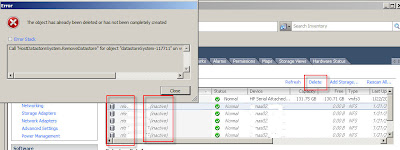
This is easily fixable:
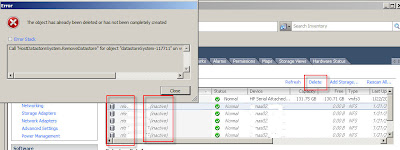
This is easily fixable:
- SSH to your host
- Use esxcfg-nas -d <datastore name>
- Reboot host
Subscribe to:
Posts (Atom)