Definition: An upright wall within the hull of a ship. Particularly a watertight, load-bearing wall.
Hitting your head up against the bulkhead with ex-employees still showing up in Sharepoint?
Check out:
http://sharepointrelated.com/2012/10/11/remove-bulk-users-from-user-information-list-people-picker/
Leave a comment if you have any useful links on bulkhead removers. If you don't know of any, keep looking. They're out there somewhere.
The IT Midwatch - Taking Care of your IT needs so you can sleep at night.
Who is standing your IT Mid Watch?
Wednesday, February 4, 2015
Tuesday, June 10, 2014
Dead in the Water
Definition: Not moving (used only when a vessel is afloat and neither tied up nor anchored).
Often times, you'll need to restore a production database to a development and test instance so that developers have current data for their testing. If the database has local database users, these accounts will need to be 'fixed' so they are properly associated with the local SQL logins on this other instance. Until these accounts are fixed, your developers will be 'Dead in the Water'.
To see the accounts that need to be fixed, execute:
sp_change_users_login 'report'
To fix the accounts, run:
Often times, you'll need to restore a production database to a development and test instance so that developers have current data for their testing. If the database has local database users, these accounts will need to be 'fixed' so they are properly associated with the local SQL logins on this other instance. Until these accounts are fixed, your developers will be 'Dead in the Water'.
To see the accounts that need to be fixed, execute:
sp_change_users_login 'report'
To fix the accounts, run:
exec
sp_change_users_login
'UPDATE_ONE','AccountName','AccountName'
Once these accounts are fixed, your developers can "Shift Colors" and get underway!
Thursday, January 23, 2014
Sweepers, Sweepers, Man Your Brooms
Users will always have some type of home directory where they can store their data. Often times, these directories are not deleted after a user leaves the company.
Try this short script to see if what directories are not tied to existing accounts in your Active Directory:
foreach ($user in get-content c:\temp\users.txt)
{if( Get-QADUser -LogonName $user ) {$user + ",exists"} else {$user +",does not exist in AD"}
}
"Sweepers, Sweepers, man your brooms. Give the ship a good clean sweep down both fore and aft! Sweep down all lower decks, ladder backs and passageways! Dump all garbage clear of the fantail!"
Tuesday, December 10, 2013
"Time, tide and formation wait for no man......"
Often times, system problems can be attributed to an incorrect system time.
Using "w32tm.exe" you can resync your system:
w32tm.exe /resync /nowait /rediscover
To query your time settings:
w32tm.exe /query /source
Using "w32tm.exe" you can resync your system:
w32tm.exe /resync /nowait /rediscover
To query your time settings:
w32tm.exe /query /source
Thursday, September 19, 2013
SQL Server Tip of the Day
DBAs often need to refresh database instances for developers. In this case, you need to restore some database from a backup file.
Here are few simple commands to help with this task:
Determining what processes are using the database (Note the single quote around <database name>)
use master;
use master;
List recovery modes for all databases
SELECT name AS [Database Name],
recovery_model_desc AS [Recovery Model]
FROM sys.databases
GO
Change dbo for a database
Here are few simple commands to help with this task:
USE master
SELECT * FROM sys.sysprocesses WHERE dbid = DB_ID('<database name>')
Set database to SINGLE_USER (Note the double quotes around <database name>)
Set database to SINGLE_USER (Note the double quotes around <database name>)
use master;
GO
ALTER DATABASE "<database name>" SET SINGLE_USER WITH ROLLBACK IMMEDIATE;
Delete database (Note the doube quotes around <database name>)
Detach database (Note the single quotes around <database name>)
EXEC sp_detach_db 'AdventureWorks2012', 'true';
Delete database (Note the doube quotes around <database name>)
use master;
Once the database is deleted, you can use the restore GUI to restore the database using the original name.
See database file space usage
USE <database name>
GO
SELECT DB_NAME() AS DbName,
name AS FileName,
size/128.0 AS CurrentSizeMB,
size/128.0 - CAST(FILEPROPERTY(name, 'SpaceUsed') AS INT)/128.0 AS FreeSpaceMB
FROM sys.database_files;
USE <database name>
GO
SELECT DB_NAME() AS DbName,
name AS FileName,
size/128.0 AS CurrentSizeMB,
size/128.0 - CAST(FILEPROPERTY(name, 'SpaceUsed') AS INT)/128.0 AS FreeSpaceMB
FROM sys.database_files;
List recovery modes for all databases
SELECT name AS [Database Name],
recovery_model_desc AS [Recovery Model]
FROM sys.databases
GO
Change dbo for a database
EXEC sp_changedbowner '<databasename>'
Tuesday, January 22, 2013
Inactive ESXi NFS Mounts
After moving an ESXi host from one site to another, I realized we didn't unmount all the NFS mounts. Upon restarting, the original datastores were still listed but greyed out. Clicking on "Delete" resulted in an error message.
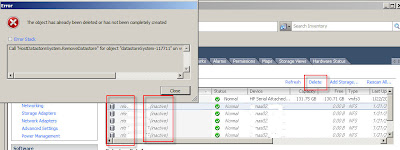
This is easily fixable:
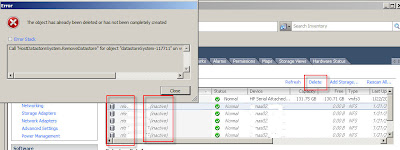
This is easily fixable:
- SSH to your host
- Use esxcfg-nas -d <datastore name>
- Reboot host
Friday, December 21, 2012
Simple Powershell Scripts
qad* commands:
You'll need to download the free PowerShell Commands for Active Directory from http://www.quest.com/
Exchange commands:
You may need to install the Exchange Management tools from the Exchange ISO and then run Add-PSSnapin microsoft.exchange.management.powershell.e2010#get home dir paths
foreach
($user in get-content usernames.txt)
{get-qaduser -identity $user | select
homedirectory
}
#set home dir paths
foreach ($user in get-content usernames.txt)
{set-qaduser -identity $user -homedirectory "<UNC
Home Dir Path>"
}
# Set AD company attribute and AD extension attribute #2
foreach
($user in get-content usernames.txt)
{set-qaduser -identity $user -company "<Company
Name>" -objectAttributes @{extensionAttribute2="<text>"}
}
#Set AD user attributes
foreach ($user
in get-content usernames.txt)
{
get-qaduser -identity $user | select
cn,creationdate,city,NTAccountName
}
#Set UPN
foreach
($user in get-content usernames.txt)
{set-qaduser -identity $user
-userprincipalname $user@<new domain.com>
}
#Get AD user attributes
foreach ($user in get-content usernames.txt)
{get-qaduser -identity $user
-includeallproperties | select PrimarySMTPAddress,email,PrimarySMTPAddressSuffix,UserPrincipalName,sn,FirstName,LastName,logonName,displayname,StateOrProvince,city }
#Get AD computer attributes and save to .csv file
Add-PSSnapIn
-Name Quest.ActiveRoles.Admanagement
get-qadcomputer
* -sizelimit 0 -includeallproperties | select
Name,ComputerName,cn,description,whenCreated,whenChanged,operatingSystem,operatingSystemServicePack,dNSHostName,ComputerRole,DnsName,DN,Type,parentcontainer,managedby,extensionattribute15
| Export-Csv "D:\temp\AllADComputerObjects.csv"
remove-item <Old File Path>
copy-item “D:\temp\AllADComputerObjects.csv”
<New Path>
#Get all email addresses for all objects
Add-PSSnapin
microsoft.exchange.management.powershell.e2010
get-mailbox
* -resultsize unlimited -domaincontroller <Domain Controller> | select
SamAccountName -expand EmailAddresses | Export-Csv <outpot.csv>
Thursday, December 20, 2012
Fixing DPM 2010 Reporting Services
A useful function in DPM 2020 are the reporting capabilities. You can generate reports to view recovery point status, disk/tape usage, etc.....
If the reporting function doesn't work, it may be related to the account that is used in the Reporting Services configuration. For example, if the password you set for the reporting services account doesn't meet the local password policy, reporting functionality will fail.
To fix this:
- Set valid password for Reporting Services account
- Name: DPMR$<ServerName>
- Password: *******
- Verify account is in group: DPMDBReaders$<ServerName>
- Go to the Reporting Services Web page:
- Click on DPMReports – DPMReporterDataSource
- In the “Connect Using” section:
- Select “Credentials stored securely in the report server”
- Enter above username and password
- Select “Use as Windows credentials when connecting…..
- Click on Apply
- Stop and start Reporting Services Instance
- Confirm the reports are functioning
Wednesday, November 28, 2012
Round Robin
Has your storage administrator ever contacted you saying only one path is being used by your ESXi environment? He may have noticed this by looking at the SAN's performance and the total throughput of each path.
In this case, all activity is through one of the paths while the other paths are basically idle.
Setting a single LUN in vSphere is easy
- Select the host - Configuration tab - storage
- Right click on a datastore - select properties - Manage Paths
- On Path Selection, ensure it is set to Round Robin
- esxcli nmp satp setdefaultpsp --satp VMW_SATP_ALUA --psp VMW_PSP_RR
If you have multiple ESXi hosts with multiple LUNS, setting each path manually can be time consuming. In this case, you can use powershell. This command will look at all LUNS and set the path policy to roundrobin if it's not already set:
- Get-ScsiLun -VmHost <ESXi Host Name> -LunType disk | Where { $_.MultipathPolicy -notlike “roundrobin“} | Set-ScsiLun -MultipathPolicy “roundrobin"
Once everything is set to Round Robin, you and your storage administrator will be much happier as throughput will be spread across all paths.
Subscribe to:
Posts (Atom)




